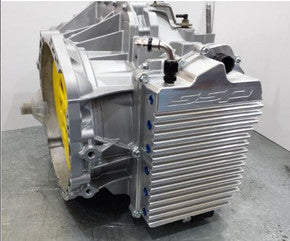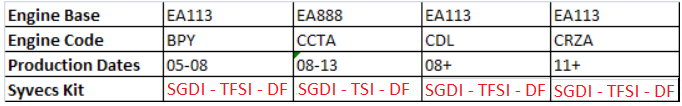Description:
The Syvecs TFSI kit is finally here! After months of testing and coding to ensure the product works with all ME9 VAG Group cars , Syvecs are pleased to offer a Full standalone kit for all 4 Cylinder TFSI equipped cars including models with Dual Clutch Transmissions.
Models supported and Kit required
- Live Tuning of every aspect of the engine’s calibration, including signals sent to the DSG.
- Full Direct Injection and Pump Control.
- 8 Injector Support with 4 Port Injectors.
- Ability to select desired engine map, boost level, traction and launch control levels through steering wheel buttons.
- Fully adjustable Launch control with Anti-lag strategies and Ramp in Maps.
- Full Variable Valve Timing control.
- Flex Fuel control.
- Cruise Control.
- Fully functional with every other ECU on the car.
- Closed loop Dual Lambda Control.
- Fully adjustable closed loop boost control with launch level adjustments and trims for turbo speed, air charge, engine coolant temp, exhaust gas temperatures etc.
- Monitor and trimming of exhaust gas temperatures.
- Flat Shift.
- Built in data logging using a market leading analysis software of up to 8 hours, with data rates at up to 1000hz.
- Rolling Antilag / Pit lane limiter strategies, great for building boost on a roll
- Anti-theft and valet modes.
- Super fast connection via RJ45 Ethernet port for live tuning anywhere in the world or even remotely if on track and connected to a wireless unit.
- Adjustable traction control strategies based on lateral g and individual wheel speed monitoring.
- 4 programmable target slip maps. An immediate torque reduction can be applied by the ECU via ignition retard or a fuel cut.
- Configurable Engine Safety Trips on all important parameters such as oil temperature and oil pressure.
- Fuel pump control of both main, and sub pumps, as well as relative fuel pressure monitoring and limiting in the event of fuel pressure dropping on boost.
- 4 different Pedal to Throttle Angle maps with multipliers for different parameters e.g. speed. Again adjustable via steering wheel buttons.
- Configurable individual cylinder closed loop knock control, to suit any cylinder modification with adjustments to frequency, windows for listening and gains for each cylinder. Ability to trigger full cylinder shutdown in severe knock conditions.
- Change torque reduction levels on shifts. Essential for very high power applications where the maximum reduction available via the stock ECU is not enough to prevent damage to components.
- Ability to change Torque ramp in after launch.
- Change throttle blip requests to match your torque band. Especially useful on oversized turbo installations.
- Run up to 7bar map sensors.
- Control high or low impendence injectors.
- Control up to 4 additional injectors for high power installations where staged injection may be required.
- Change injector dead times based on voltage levels for proper control.
- Change injector end angle to ensure injection point is properly calibrated.
- Ability to fit any type of external sensor to monitor and trigger safety trips from anything such as crank case pressure to damper position.
- Ability to use any size DBW throttle body e.g. Chevrolet LS7.
- Wet and Dry – wet and dry nitrous control with ability to drive solenoids directly and control n20 heaters via pressure monitoring.
- Ability to control any external vehicle features based on sensor inputs e.g. Adjustable rear wing linked to G force or exhaust control valves.
- Connect any race series dash or even one of our partners’ Touchscreen CANBUS adjustment /display units.
- View any input live with built in scope up to 1000hz.
- And much, much more!
TFSI Kit FAQ's and Help
Q) Does the TFSI kit come with 4 external injector loom?
A) The Kit comes with a 6way DTM connector that has the 4 external injectors and 12v present for allowing wiring for the additional injectors.
Q) Can I install different in tank pump?
A) Yes. The Syvecs communicates with the OEM Fuel Pump ECU to allow PWM control of the pump so it can be adjusted to suit your new pump.
Q) Which of the original features will now not work?
A) All of the features will work.
Q) Can I use the OBD port still to log, read codes and clear them on other ECU's on the car like ABS?
A) Yes. Via the use on VagCom.
Q) How is the Fuel Mapping done in SCal?
A) On the Secondary injection map. The base map is 4D tuned as manifold pressure is before the throttle as default on engine. Uses Secondary Multipler Under Run-Mode Fueling and Simple Manifold Pressure under Run-Mode Fueling – Corrections.
Q) How do I set up Additional Port Injectors?
A) You first need to assign them in the I/O Config Pin assignment and Program ECU. After you need to set the Secondary multiplier difference between the DI and Port under Run mode fueling – Correction – Secondary Multipler
OEM DI Injectors flow around 650cc.. So do 650 / (Port Injectors cc) to give a good starting point on secondary multiplier.
Ensure that the Secondary Injection opening time values are correct from your manufacturer.
After, start the engine up and monitor the Lambda1 Value and FuelMltCll1 Value. Now go to Injector Split1 and increase the values up to 50% in the area and around that the tracer is showing the engine is current at.
As the ports start to blend in and you have the split at 50%, you need to be monitoring the Lambda1 and FuelmltCll1. If the values are different compared to before when split was at 0%, then adjust the Secondary multiplier live until they are the same with the split present. Once that is good, set the split back to 0%.
When the OEM DI Injectors now reach their limit, the Syvecs ECU will automatically bring the ports in to maintain the desired fuel requirements. If you wish to bring the port injectors in sooner then set the split table as required.
| Installation Manual | |
|---|---|
| Software |